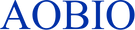AOBIO X4BT - 4x6 Label Printer - Black
- 【Print from Your Smartphone】 The AOBIO thermal label printer can easily connect and print from your iPhone or Android smartphone through Bluetooth. Just download the "LePrinter" app from the Google Play or Apple Store. (**Note: Compatible mobile devices must support Android 9.0 or above and iOS 13 or above. The initial Bluetooth password is 0000.)
- 【Connect to Your Computer】 The AOBIO thermal label printer supports Windows XP/7/8/10 and newer, Mac OS 10.9 and newer, and Chrome OS (excluding Surface tablets and iPads). The package includes everything you need to install the printer driver, user manual, and operation videos for easy setup.
- 【High-Speed and High-Quality Printing】 The AOBIO Bluetooth Thermal Label Printer uses an imported ROHM high-tech thermal print head with a 203 DPI high printing quality to produce clear and scannable labels. You can quickly and efficiently print at speeds of up to 162mm/s, without the need for ink or toner.
- 【Compatible with a Wide Range of Labels】 The AOBIO Bluetooth Thermal Label Printer works with label widths ranging from 1.57" to 4.25" and supports standard sizes of 4"x6", 4"x3", 3"x2", and 2"x1". In addition, you can use the "LePrinter" app to create customized labels for personal or commercial use, including shipping labels, address labels, UPC codes, barcode labels, logo stickers, and DIY labels.
- 【Versatile and Convenient】 Whether you need to print labels for your online store or warehouse, the AOBIO Bluetooth Thermal Label Printer can help you get the job done. It's compatible with major e-commerce selling platforms such as FedEx, USPS, DHL, Amazon, Etsy, eBay, Shopify, and more. This printer is a versatile choice for a variety of scenarios, including home, office, shop, market, and warehouse.